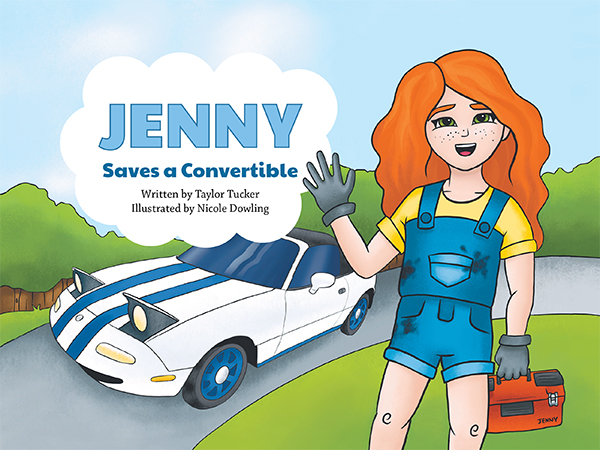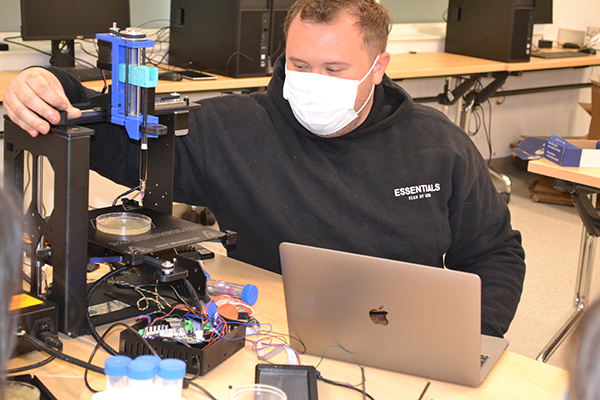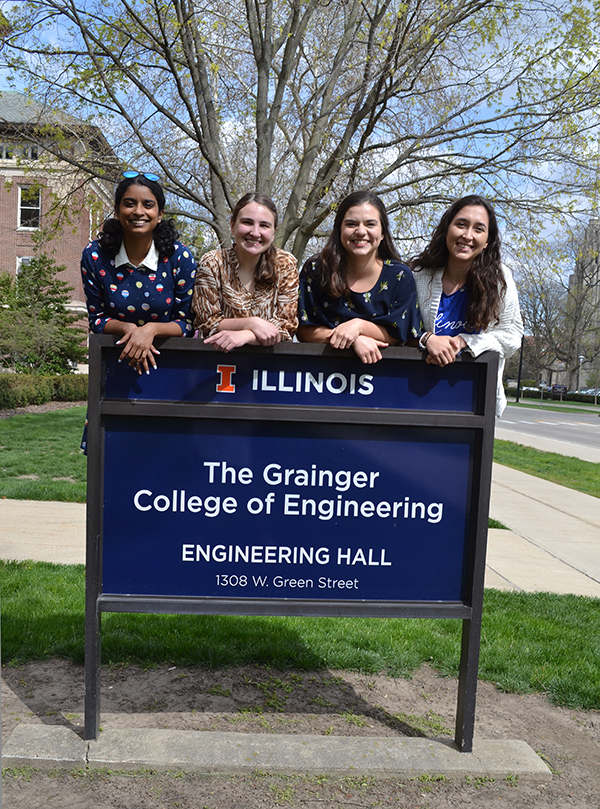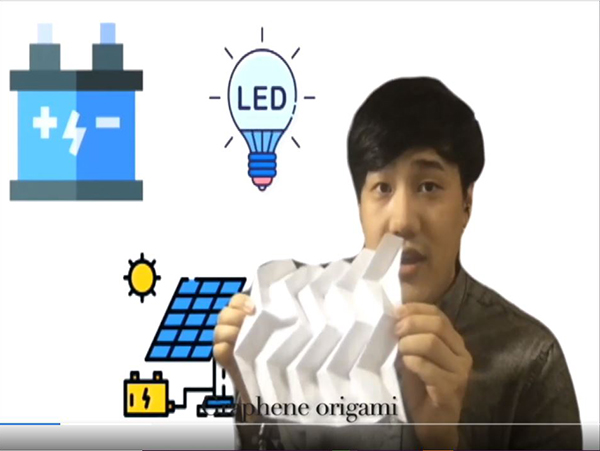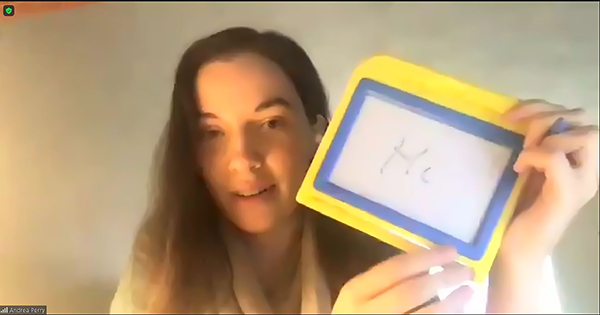Principiae’s Jean-luc Doumont Teaches I-MRSEC Researchers How to Deliver Remote Presentations…Remotely
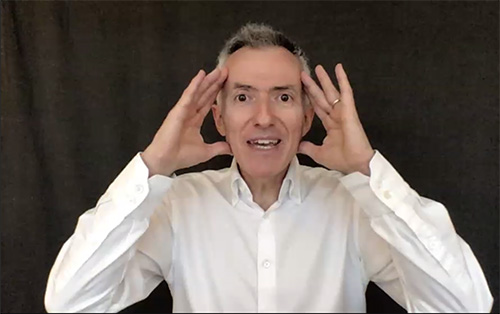
Jean-luc Doumont of Principiae uses body language to convey an idea.
July 13, 2020
“Do what you can with what you have where you are.” “You must focus their attention where you want it to be.” “Everything you need—nothing you don’t.” “Invest time in your setup, not money in accessories.” These were some of the pithy pieces of advice shared by Principiae’s Jean-luc Doumont in a June 30th workshop sponsored by the Illinois Materials Research Science and Engineering Center (I-MRSEC). In keeping with I-MRSEC’s commitment to improve scientific communication, the topic of their latest workshop was quite timely and extremely apropos: “Delivering Your Presentation Remotely.”
Based on the popularity of the workshop he had taught on campus last fall about improving oral presentations—and given the current prevalence of COVID-19 quarantine-related Zoom meetings, etc., that most of us have now in lieu of face-to-face, in-person meetings—Doumont was invited to impart his wisdom about making remote presentations by doing just that…presenting a Zoom workshop remotely from his upstairs study in Brussels, Belgium.
The two-hour workshop was well attended: around 88 University of Illinois folk participated via Zoom, including around 10–15 undergrads (including I-MRSEC REU participants), 40–50 grad students, 10–15 postdocs, 10–15 faculty, and around 15 staff/scientists.
Doumont began by acknowledging the two things he missed most about giving in-person presentations in front of a live audience: laughter…and, of course, the applause at the end. He next shared a couple of remote presentation issues members of the audience most hoped he would address during the workshop:
1) how to gauge audience interaction, and 2) how to keep one’s audience engaged.

Doumont listens to a question from a member of the audience during the Q&A session at the end of the workshop.
Doumont stresses that keeping the audience engaged is one of the major challenges of online presentations. Picture this scenario, which he alludes to. You’re in a Zoom meeting; the current speaker is droning on and on; you see the brief notification that the important email you’ve been waiting for has finally arrived. What do you do? You momentarily blow off the meeting, navigate over to your email, read that message, plus briefly scan for other new messages in your in box. While this is something that might possibly happen in an in-person presentation, even more challenging in online presentations is the need to get the message across—to get your audience to pay attention…to understand. In order to help the audience to “Be able to act upon a message,” Doumont explains, the speaker must “Make them care!”
According to Doumont, someone making a remote, online presentation communicates with his/her audience using not just verbal (vocal), but nonverbal/visual communication. He says what the audience sees is critical.
At one point during his talk, Doumont asks the audience, “Why are we even giving remote presentations? They are harder for the speakers to deliver. They are harder for the audience to listen to. Why are we doing that? And don't tell me it's because we are no longer allowed to be together in the same place at the same time.”
He cites a form of remote communication that has been around for a long time—the research paper. “You cannot say nearly as much in a research talk as you would be able to say in a research paper,” he qualifies. “In fact, even face-to-face, even in person, why are we having this?” He refutes the idea that it's to give the listener the opportunity to ask the presenter questions afterwards, saying, “Strictly speaking, you could be asking questions by email to the authors.”
“If you ask me,” he submits, “talks have got something essentially human that papers don't have…and that is precisely non-verbal communication. Right?...Then there is what you cannot put in writing easily. And that is how the speaker says it using his or her voice…And then there is everything you can see, the language, facial expressions, all the way to dress code.”

Above and below: Doumont demonstrates the result of not giving oneself enough space for hand gestures.

Something else a paper doesn’t have is the ability of the speaker to establish credibility using nonverbal communication. “What makes you believe a speaker?” Doumont asks. “The projected confidence of the speaker.” He also insists that the speaker should optimize the experience of the audience…with constraints. “I decide what they pay attention to at every single moment,” he claims, directing their attention to the PowerPoint by pointing to it, or by turning to look at it, then looking back at the audience. He compares it to what one sees on a news cast, where the watcher first focuses on the newscaster, then a film spot comes up, possibly described by the commentator, then the visual goes back to the newscaster.
To optimize communications, Doumont recommends that presenters use what he calls his “three laws.” These are: 1) adapt to your audience; 2) maximize the signal-to-noise ratio, and to 3) use redundancy.
Regarding adapting to one's audience, Doumont cautioned that adapting during a talk is difficult, and that one should analyze one’s audience in advance.
In regards to maximizing signal to noise ratio, he is not just referring to the technological aspect of the presentation. He considers noise to be anything that distracts…saying “Uh,” or “Ummm”; poor lighting; and one’s background, such as a busy library, which watchers will examine, possibly telling themselves, “Hey, I know that book!”
Regarding background, Doumont confirmed something we all have discovered during this protracted period of seeing everyone, even news commentators or President Obama, in their homes—backgrounds matter! How often have we been watching someone and commented that the items on their shelves are poorly balanced behind them. And contrary to public opinion, Doumont says showing off one’s library can be distracting—noise. In fact, Zoom has backgrounds one can attach in lieu of one’s messy living room. (This writer has actually used Zoom’s Golden Gate Bridge background.) Doumont refers to one he tried, “a background with a palm tree moving in the wind behind me. That would be very distracting,” he acknowledges.
“Focus attention to your message,” he instructs the audience. “Don’t give them anything else to look at!”
Doumont even considers too-busy slides to be noise. Regarding maximizing the signal-to-noise ratio, he cited an ad he saw at the Brussels airport for the new Volvo XC 40. It said: “‘Everything you need—nothing you don't.’ That's maximizing the signal-to-noise ratio content,” he insists. “And it applies to slides too.”
Indicating that in-person presentation slides typically contain too much information and, in particular, too much text in a very small font, he says, “Now, when you move to remote presentation, the temptation is to think that your audience is going to see your slides full screen on their laptop, so you can use more text,” he admits.
Regarding his third law, redundancy, Doumont claims one can compensate for loss of communication during a presentation, such as a person getting distracted by visual noise in the background, actual physical noise in their space, or a glitch in the technology where a voice or the visual is lost, by using redundancy—stressing a point using one’s voice, plus slides.
“You can try to minimize those losses with an extremely high signal-to-noise ratio,” he insists. “That's a good idea.” While he claims, “You cannot realistically bring the losses down to zero,” he submits that employing redundancy is key. “Right now, I'm talking to you. When you hear me, and I'm using slides, and you hopefully read that, I've got two chances. If for some reason you can actually not hear me, then you would have the main messages on the slides that compensate. If for some reason, you don't get the image, you can only hear my voice, but hopefully that will be enough. Get my point? Now that's redundancy.”
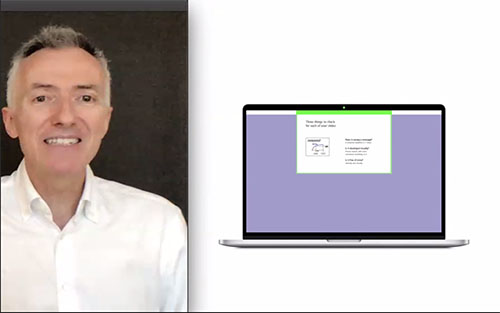
Doumont demonstrates the challenge of showing the presenter and the slides simultaneously.
What were some of the challenges of online presentations that Doumont addressed? One, it’s difficult to show both the speaker and their slides simultaneously. For instance, if one makes the slides large enough to be seen, then the speaker is distant; if the speaker is large and center front, then the slides are too small. Thus, Doumont recommends that the speaker control what is presented, and when to do so, by alternating between periods of just the speaker, then just the slides. Doumont demonstrated this quite effectively during his presentation. This was a rather common-sense method several members of the audience hadn’t considered and reported that they planned to implement.
Another solution to the presenter-slides dilemma is this: Doumont posits that the presenter could record themselves presenting on a smartphone, then use a video-editing application to mix in slides. (The photo to the right illustrates the challenge of this method of presentation.)
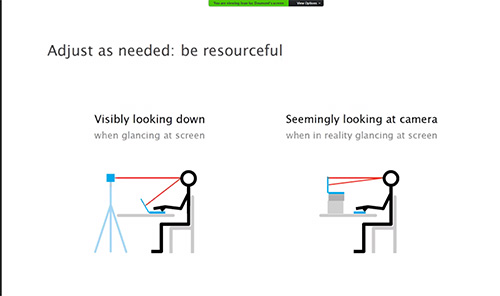
Doumont's slide about using correct computer placement in order to ensure eye contact with the audience.
A further challenge to presenting online is this: if the presenter is using a laptop on a desk, it will always appear as if they are looking down. Doumont recommends rearranging the space to be used to optimize the speaker’s appearance–to make it appear that they’re standing, even though they’re not. He illustrates his journey in how he optimized his upstairs office for online presentations by using a backdrop to eliminate the distraction of his personal library; stacking up boxes to bring his laptop up to eye level; slanting the laptop so he wouldn’t have to look down; even creating a side table of sorts. Regarding the optimization of his office, Doumont exhorts workshop participants:
“Do what you can with what you have where you are,” and to “Invest time in your setup, not money in accessories.”
Regarding setup for remote presentations, Doumont urges presenters to consider using a neutral backdrop and to beware of backlight and sidelight. He also suggests giving yourself space for hand gestures, since, as the photos above illustrate, they can appear “in your face” if you’re too close to the camera.

David Cahill listens to Doumont's presentation during the November 2019 workshop.
The workshop ended with members of the audience asking a number of questions, such as a tactful way of having a discussion with participants about recording presentations; whether there is more of a lag or if the video quality of QuickTime is different than using the zoom video; and the usefulness of having a co-host when someone all of a sudden turns on their video, so someone will be able to close that without distracting the speaker; and another about compatibility of animations in PowerPoint.
Several members of the workshop’s Zoom audience shared why they participated, what they felt were the highlights of the workshop, and things they believed they would implement down the road. For instance, Materials Science and Engineering Professor and I-MRSEC researcher David Cahill participated because he “wanted to learn how to lecture more effectively online.” He indicates that his favorite part was “the zoom-hack of always using screen share and switching between applications that show the video feed and the slides.” He says he intends to use the above, and will also use Doumont’s advice about backgrounds, lighting, and posture.
Another participant, Kathleen Brooke Oolman, who’s working on a PhD in physics in the area of antiferromagnetic metals, had attended Jean-luc Doumont’s in-person workshop last fall. She recalls that she had found it “incredibly enlightening” and says she had learned a lot about giving engaging presentations. She shares why she attended the remote presentations workshop:
“With the recent transition to an all-online platform,” she acknowledges, “I found it challenging to give talks virtually and was hoping to glean just as much knowledge (and more) about giving presentations in this new format.”

Doumont's remote presentation setup in his Brussels, Belgium upstairs study.
Regarding the workshop, she admits that her goal was to “memorize everything that Jean-luc said during his workshop so I can use everything he said in all my presentations.” In fact, she and her husband, who also attended the workshop, intend to implement his idea of creating a presentation-giving workspace in their home “by setting up a backdrop and computer stand with nice lighting to lower the “noise” in the presentation and have the capability of giving “eye contact” to the audience.”
Also participating in the workshop were several undergraduate students participating in I-MRSEC’s REU, including Diana LaFollette, a rising senior at the University of Southern California studying chemical engineering. Working with Dr. Abelson and with Kinsey Canova, her research here on campus involves working on modeling thin film growth using Monte Carlo modeling. LaFollette participated in the workshop “to gain new skills and tips that I think will be directly applicable for a long time, considering the current state of the world and how things are changing in response to COVID.” She particularly appreciated tips she gleaned concerning how to adjust for virtual presentations, which ranged from changing one’s set-up, including elevating the computer screen, to learning how to alternate between showing video and slides on screen and retaining people's attention.
.jpg)
I-MRSEC REU undergrad Diana LaFollette. (Image courtesy of Diana LaFollette.)
“I used the tips on how to set up your computer and background for my midprogram presentation for the MRSEC REU yesterday,” she acknowledges, “and they worked well! I think I will continue doing so in the future.”
Another I-MRSEC REU undergrad, Angela Pak, a rising senior majoring in Biomedical Engineering at University of Texas at Austin, who’s researching the use of graphene field effect transistors for biomolecule detection, shares why she attended the workshop.
“Because being able to give online presentations is a skill that is going to be relevant likely for the rest of my career–especially in this current season with the global pandemic. That being said, I have rather limited experience giving online presentations, as I have only done so once before this program at the end of my last semester—so it was rather unexpected.”

I-MRSEC REU undergrad Angela Pak. (Image courtesy of Angela Pak.)
According to Pak, her favorite part of the workshop was “seeing how creative Jean-Luc is with giving online presentations.” She adds: “I had always associated giving online presentations with a lower quality than in-person presentations, but he so clearly showed that that doesn't have to be the case.”
Can she see herself using some of his tips? Definitely. She reports: “I can definitely see myself using Jean-Luc's tip to share your screen from two sources–one a video feed and another your actual presentation slides. Seeing him doing this and so seamlessly transitioning between his face and his slides made the online presentation feel almost in-person.”
A third I-MRSEC REU undergrad who particularly appreciated Doumont’s presentation was Kaitlyn Wiegand, a rising senior at Southern Illinois University (Carbondale), who’s majoring in Chemistry. Her current research here on campus includes simulating nanomagnets with various shapes, orientations, and dimensions to determine their potential applicability to experimental work in magnetic information storage.

Jean-luc Doumont demonstrates how to use body language to direct viewers' attention to the slides which shall appear next during his presentation.
Wiegand “wanted to learn how to give interesting and engaging presentations, not only face-to-face but also via platforms like Zoom.” She notes, “His talk was highly recommended by a number of faculty that had attended his previous workshop, and he certainly did not disappoint.”
Wiegand’s favorite part of the workshop was “when he showed images of his office setup for video meetings, and gave tips for utilizing this setup, like placing a sticky note with a drawn-on smiley face by the camera to help make eye contact with the audience during presentations.”
She shares one thing she gained from the workshop that she intends to use down the road: “His method of directing the audience's attention to certain parts of your presentation by use of body language, such as clearly motioning with your arm and turning your face to what you would like them to focus on.”
Story and photographs by Elizabeth Innes, Communications Specialist, I-STEM Education Initiative.
For more I-STEM articles about I-MRSEC, see:
- I-MRSEC’s Principiae Workshop Targets Improving Researchers’ Presentation Skills
- Via I-MRSEC’s Magnetic Fields Web Series, Youth Discover Magnetism, Diversity in Science
- I-MRSEC REU Teaches Carmen Paquette a Lot About Magnetism, Research, and Herself
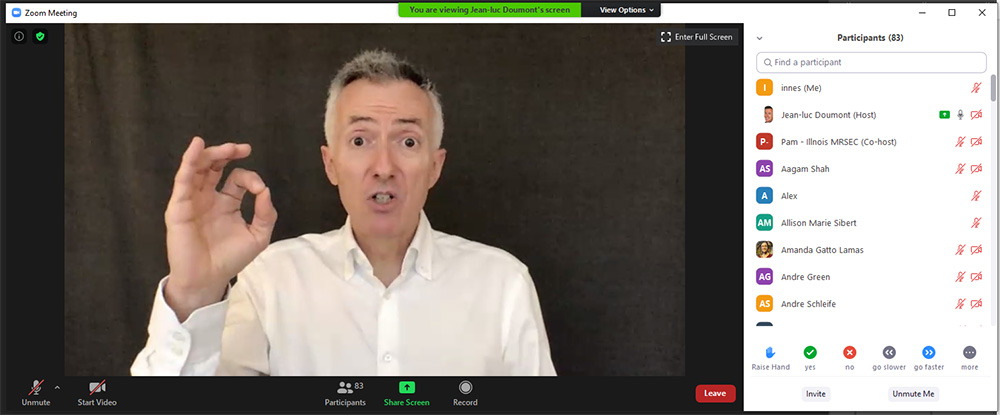
Jean-Iuc Doumont presents his workshop about making remote presentations via Zoom.
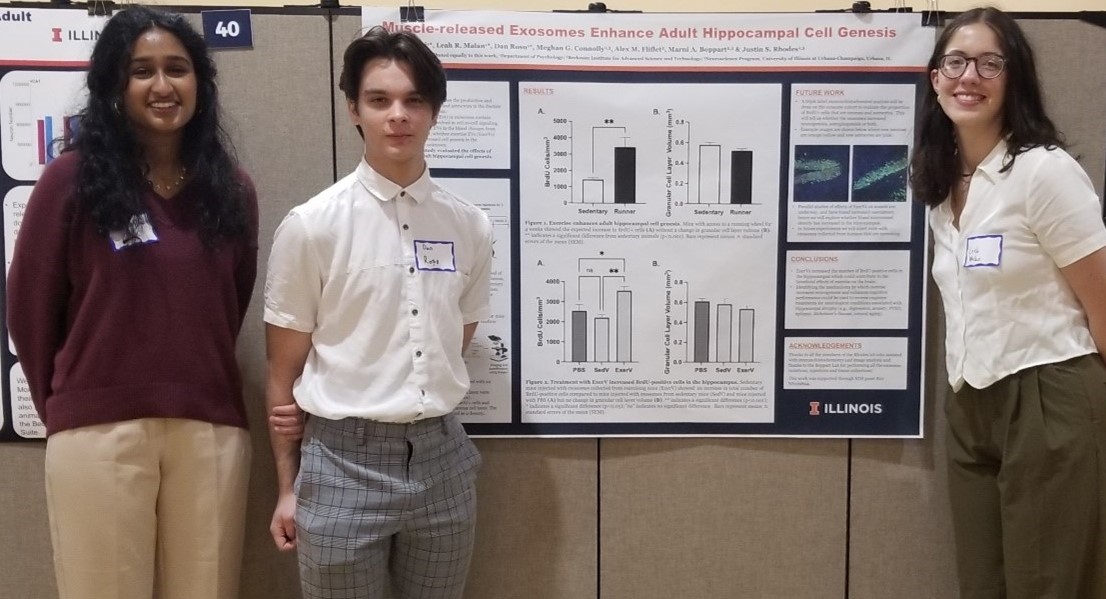
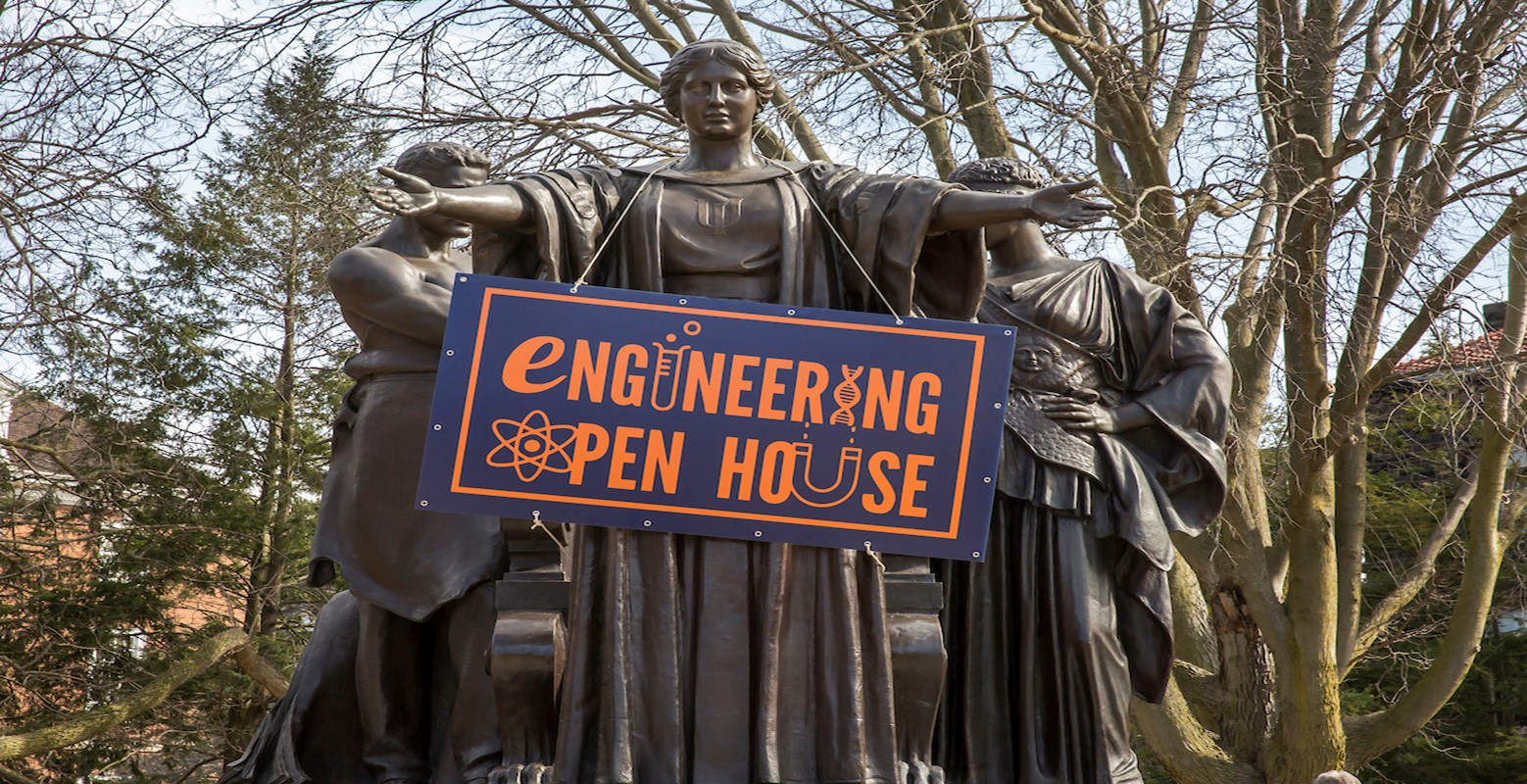


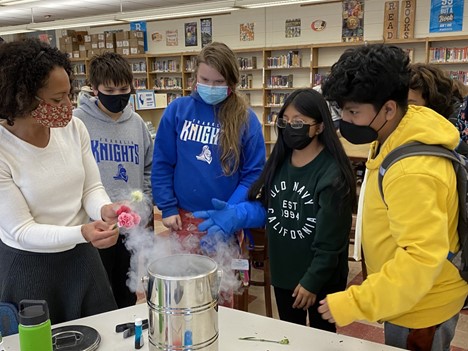
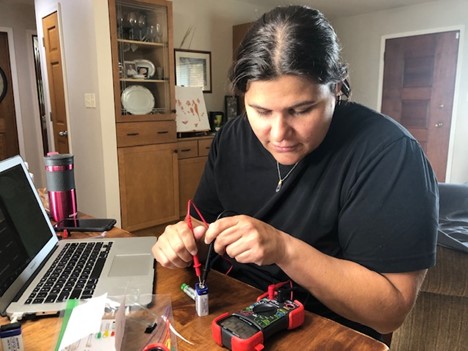







.jpg)