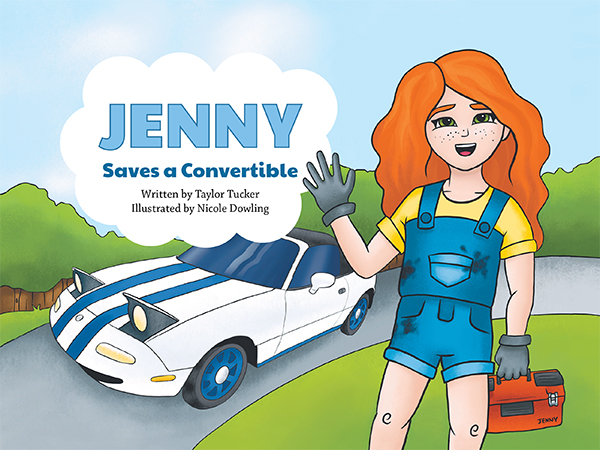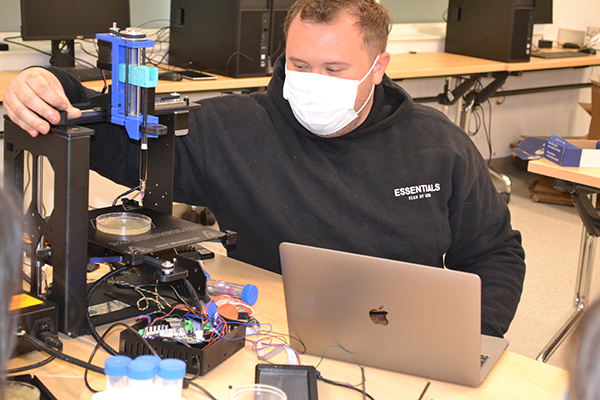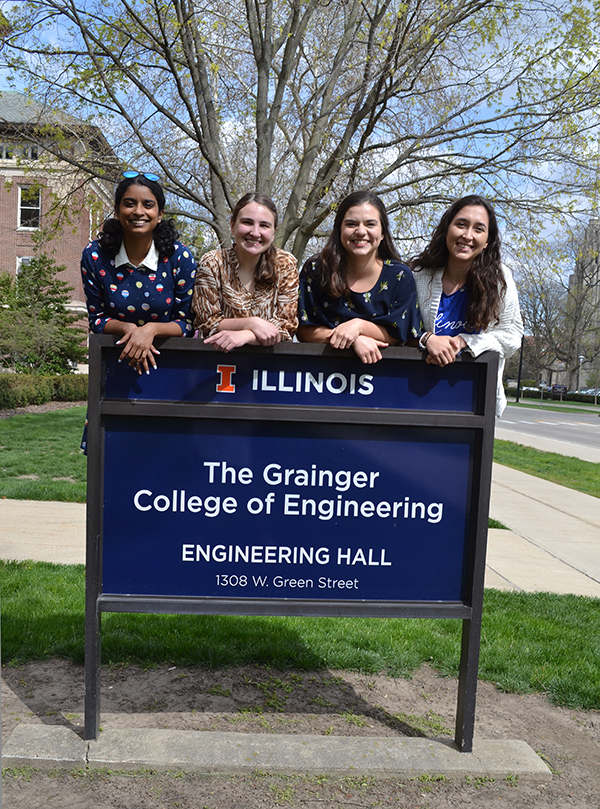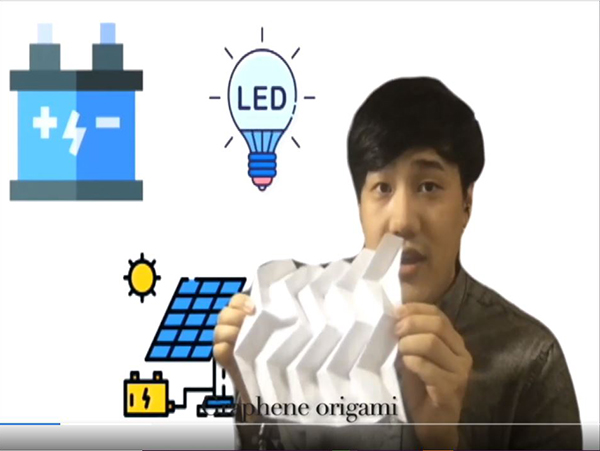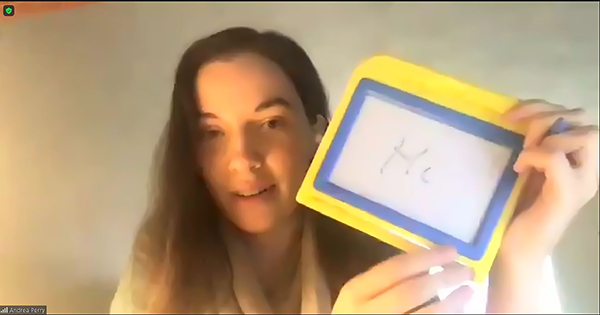Team of Educators, Students Design Flashy New Lesson Activity—a Laser Light Show—to Teach UMS Students Coordinate Math…and a Whole Lot More
March 5, 2018

A middle school student enters the coordinates of her design into the program that will run the laser to make her light show.
In a fun, exciting way to learn math using cutting-edge technology, on Friday, March 2nd, two of Jason Pound’s 8th grade algebra classes at Urbana Middle School used coordinate math to design a shape which was then displayed using a laser light show. And almost as spectacular as the light show itself was the number of people, both on and off campus, who were involved in various ways to contribute to what MechSE Education Coordinator Joe Muskin calls, “a really cool outreach activity.”
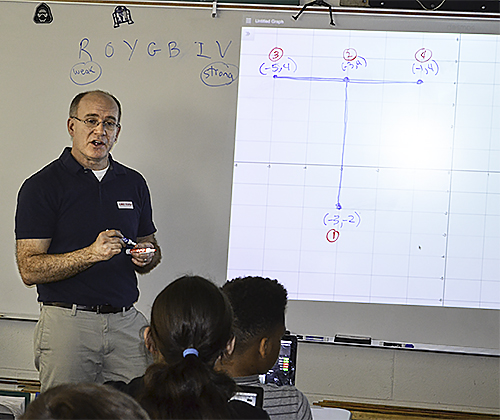
C&I's Adam Poetzel explains how students are to derive the coordinates from their designs.
How’d the thing work? First, students defined the object they wanted to project using coordinate math and graph paper. This produced a list of coordinates, which they then entered into a computer program file which created a series of positions. These commands were then sent via another program which controlled a laser spot aimed at two mirrors mounted on Lego controllers; these directed the laser. The programming made the controllers rotate, causing the reflected laser spot to move from one position to another to trace out the patterns that the students had defined, which lit up the fluorescent paper. Voilà!—a laser light show.
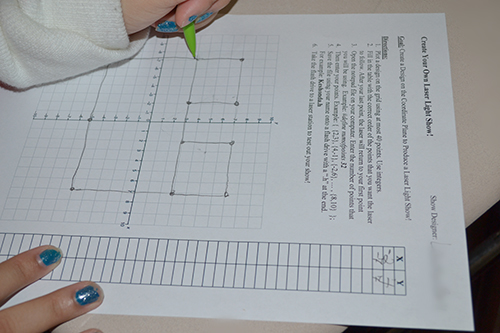
A middle school student who has drawn her design on coordinate graph paper is now entering its coordinates into the X and Y fields on the worksheet. Next, she'll use a laptop to enter them into the program that will run the laser light show.
Why go through so much effort just to teach some math? An Illinois professor involved with the project, MechSE’s (Mechanical Science and Engineering’s) Arend van der Zande, explains why: “What we are trying to do with this activity is give students a way to apply mathematical concepts, like coordinate systems, to make something at the moment that they learn about the topic.”
Van der Zande recalls that in middle school, he had never really done anything with the math he learned. “It was just rote memorization of a bunch of rules, without anyone explaining why they were important. It wasn’t until years later that I learned how the topics could actually be used and applied.”
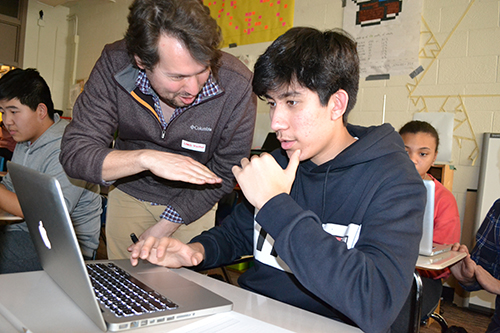
MechSE's Professor Arend van der Zande explains how the coding program works to one of Pound's eighth graders.
He adds that, in addition to using math in a real-world application, students start learning some coding at the same time via the activity. They learn “how to use code to manipulate things in the real world and visualize how numbers can be turned into motion and shapes. This gives them hands-on experience developing coding skills that are incredibly useful in the modern world, while getting a more intuitive view of how abstract mathematics can be used.”
And in addition to all that, he adds, “It also makes learning fun!”
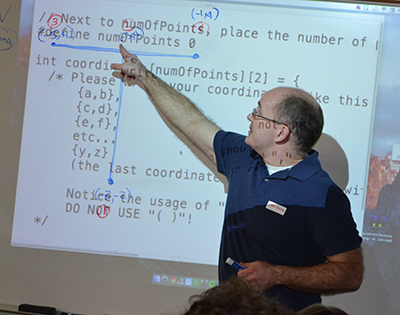
Poetzel explains the coding program Edward Lu designed, and shows the students how to enter the list of coordinates they developed.
Adam Poetzel, an instructor of secondary and elementary mathematics education from the Curriculum and Instruction Department created the lesson plan for the activity, along with Joe Muskin. Poetzel agrees with van der Zande that the activity’s application of math skills to solve a problem in the real world benefits middle school students. “Too often, students practice math skills in school, but don’t get to apply those skills to a real-world situation.”
In addition to seeing “how math can be used as a tool to create an interesting ‘laser show’ of their design,” Poetzel reports that in this lesson, students were able to “apply their knowledge of the Cartesian Plane to control the path of the laser.” Plus, students were not only able to “design their own paths,” but Poetzel adds that the lesson also had “a nice problem-solving component to figure out the least number of points needed to guide the laser through their designed path.”
In regards to how the project came together, Muskin was particularly pleased by the number of folks who contributed. “What I think is kinda’ cool about this is all these people working together, from teachers to students to professors, to create this system that we hope will be a nice method to teach coordinate systems to students in a very motivational way.”
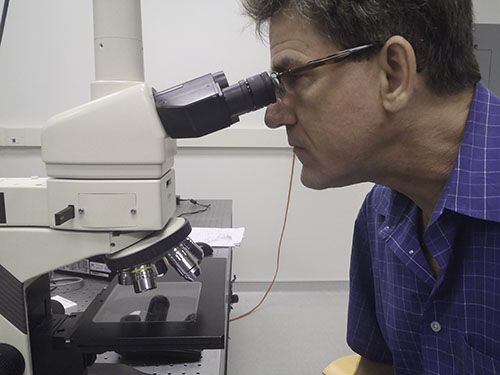
John Roach uses a microscope in his MNTL lab during his summer of 2016 nano@IL RET experience (photo courtesy of John Roach).
The original laser show project—sans the coordinate math element—was the brainchild of high school engineering teacher, John Roach, who teaches grades 10–12 at Morton East High School in Cicero, Illinois. In the summer of 2016, Roach participated in the nano@illinois RET in van der Zande’s lab, where he learned to grow 2D materials using a chemical vapor deposition furnace, then transfer the 2D materials to new surfaces.
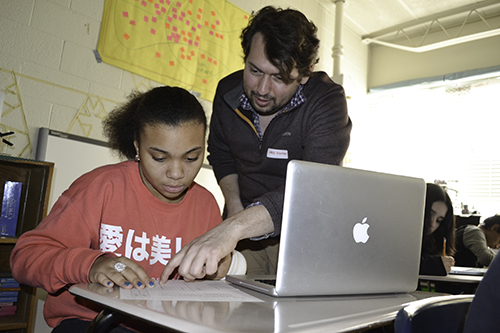
Van der Zande explains how the project works to one of Pound's eighth graders.
Van der Zand explains that in his lab, they study nano devices so small that they can’t be seen with the naked eye, so they have to develop new tools that allow them to probe the properties of very small things. According to van der Zande, the inspiration for the laser show came from a piece of equipment in his lab called a confocal microscope, which scans a laser over light sensitive materials and solar cell devices. It allows his team to study how the devices react when they shine light at different spots, thus teaching them a lot about the properties of the material.
John Roach reports that his lesson idea, a simple laser show system, stemmed from his RET research and was born during a brainstorming session with Van der Zande and Joe Muskin. The three realized that the confocal microscope operates on almost exactly the same principle as giant laser light shows one might see at a rock concert—and the idea was born.
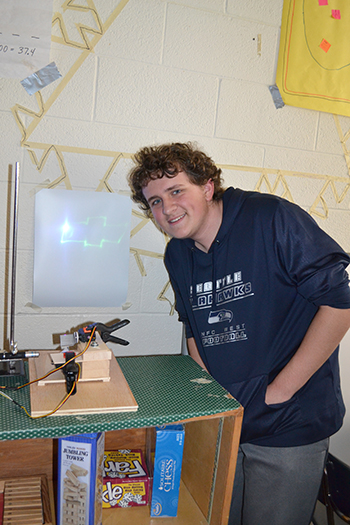
Above: A student by his design: a "Chevy" emblem.
Below: His worksheet.

“The goal was something intellectually challenging and visually stimulating—learning needs to be fun!” Roach exclaims.
However, teachers who might want to do the lesson won’t necessarily have access to a $10K confocal microscope. But while tossing ideas about, the three also realized that teachers wouldn’t necessarily need the fancy version of the equipment like in van der Zande’s lab. A very cheap version could be built using an Arduino controller, mirrors, Lego actuators, a laser pointer, and some fluorescent paper—all components available at any hobby shop for less than $50.
Once Roach had developed the unit, he tried the lesson plans out in his classes, where he and his students worked to create the system. “The students were very engaged,” he reports, concerning the lesson’s impact on his students. “I think we all had a blast!”
Although the RET was over, Van der Zande claims Roach “did an exceptional job of following up to create the activity by getting some of his best students to do extra credit developing the setup.” And since Morton East is just a two-hour road trip away, van der Zande was able to help them out when they got stuck on some of the harder technical parts. Plus, not above doing a bit of recruiting, he claims he also got to “advertise the cool design classes and science that we do in Mechanical Engineering at Illinois!”

Centennial HIgh senior, Edward Lu, getting the laptops set up to display the laser light shows.
To further develop Roach’s original laser light show project as an outreach activity, Muskin decided to make coordinate math the focus of the activity, making it age appropriate for use in a middle school setting. So Joe brought Centennial senior Edward Lu into the project. Working with Muskin and van der Zande, Lu wrote a program that enables Roach’s system to trace the path defined by ordered pairs.
Hoping to be an electrical/computer engineer, Lu reports that since his sophomore year, he’s worked on multiple engineering outreach projects with Muskin. When presented with the opportunity over the summer of 2017 to work on a laser show based on Arend van der Zande’s work, he jumped at the chance.
Lu explains how the Arduino program he wrote works. It allows the user to input a set of coordinate points, which are then transferred into another program, which loops through every coordinate and converts them into “positions” for two servo motors. The first motor moves to the positions corresponding to the x coordinates; the second corresponds to the y coordinates. “Since a laser will be reflecting off of mirrors attached to the motors,” Lu explains, “the laser traces the coordinate points as the motors move.”

Edward Lu enters the coordinates from one student's deisgn into the computer, while the laser light show equipment to the right is printing a green Block I.
Lu hopes to help younger students develop an interest in math “by showing them that math can be applied to something really cool and interesting—like lasers!” The activity will also introduce students to engineering and electronics at a fairly early age. “With this activity, I hope to inspire middle school students to one day pursue engineering,” he says.
While his original unit was designed for high school students, Roach agrees that his lesson could benefit middle schoolers too: “This is a great introductory activity for programming which reinforces math skills while applying scientific principles,” he indicates. Unable to be at the UMS activity, Roach was quite excited to learn that someone was building upon his work and looked forward to receiving feedback regarding how it went.
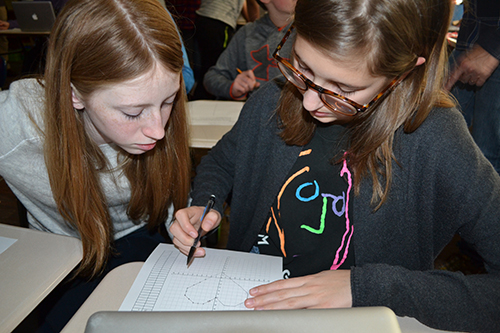
Above and below: Eighth graders from Pound's classes create their designs.
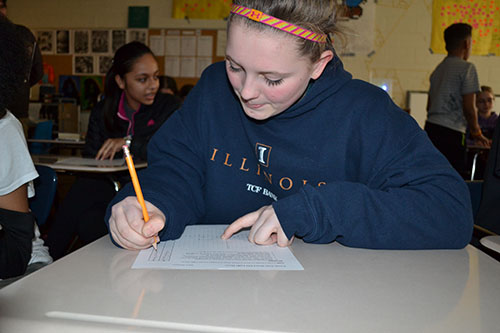
Van der Zande agrees with Roach that the lesson could operate on two levels of difficulty, and therefore work with different age groups. More advanced high school students could actually build the laser light show from components to learn about electronics and engineering design. Younger middle school students could use the pre-built setup to learn about mathematics and coding. In fact, he suggests that there could even be a third level of difficulty and believes the lesson could be made even more complex.
Very advanced students could “learn how to write more complex code, for example, tell the laser where to go using functions rather than a list of coordinates,” van der Zande adds. In focusing on and suggesting higher math skills, he recommends using mathematical functions to directly define the shape, for example using the equation of a circle to make a circle, and the equation of an ellipse to create an ellipse, and so on.

Joe Muskin works with an eighth grader, explaining how to enter the coordinates in the program.
Another person Muskin involved to help develop the lesson plan was curriculum specialist Adam Poetzel, who has collaborated with Muskin on several projects in which they designed and developed lesson materials through campus partnerships then implemented them with practicing teachers in local schools. Poetzel had contributed a little to the early development of the laser device, but once it and the programming interface had been designed, Joe contacted him again to partner with them regarding how to best use this with actual students. Poetzel considered the pedagogy and designed worksheets for the lesson.
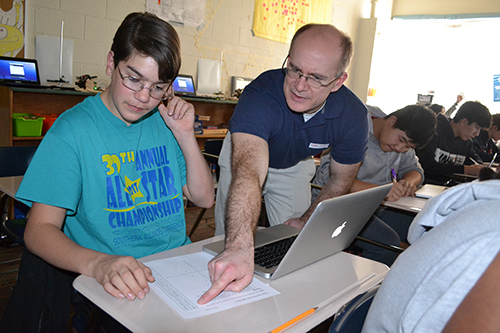
Adam Poetzel explains to a student how to use the worksheet he designed for the activity.
And Poetzel is well aware of what teachers need. He joined the C&I faculty in the fall of 2007 after having taught high school math at Champaign Central for ten years. His instructional focus is the preparation and training of pre-service mathematics teachers to effectively teach diverse K–12 students. Currently, he teaches a variety of methods courses for both undergraduate and graduate candidates, including courses that examine the role of technology in today’s mathematics classrooms—such as a laser light show.
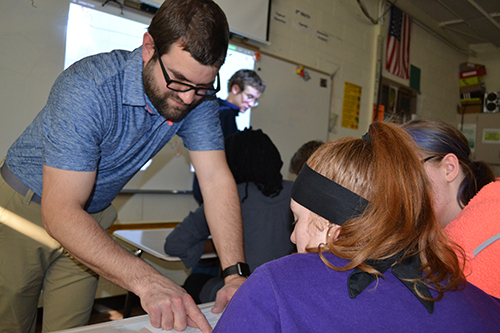
UMS teacher Jason Poud works with a team of eighth graders.
In addition, because Poetzel maintains strong ties with local schools, he was also in charge of recruiting a teacher and some students to serve as guinea pigs to try out the newly developed lesson plan. So Poetzel reached out to Urbana Middle School teacher Jason Pound, who regularly mentors Poetzel’s math pre-service students and has contributed many times to C&I’s math teacher education program. Pound agreed to pilot the activity with a couple of his eighth grade classes.
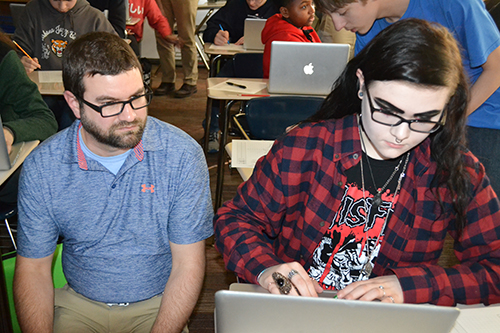
Pound watches as one of his eighth graders enters the coordinates into the program.
Pound, who has worked with Poetzel on other projects, admits that when Poetzel contacted him about the activity, “I was immediately sold. My experience with Adam is that he writes engaging curriculum and incorporates technology.”
Regarding the cutting-edge technology, Pound indicates, am always excited about teaching something in a new engaging way. It appears that this is something that will really get the students excited about the content.” He adds that he’s excited about keeping up to date with new revolutionary delivery methods, and providing his students with the same.
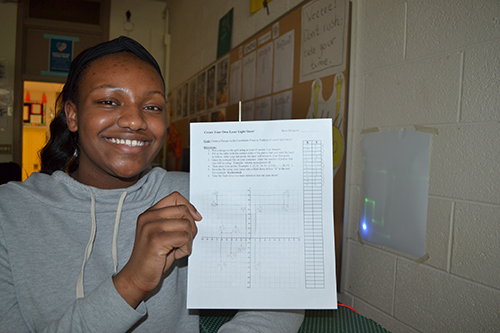
An eighth grader shows her design (a J), which is being printed on the fluorescent paper on the wall.
Besides being fun for students, the lesson plan could be extremely valuable for teachers by helping them meet some of the common core math standards they’re required to teach. That’s another reason Poetzel was brought on board—to ensure that these were met.
Poetzel shares both the 6th and 8th grade math content standards and some common core math standards the lesson addresses:
- CCSS.Math.Content.6.NS.C.6: Understand a rational number as a point on the number line. Extend number line diagrams and coordinate axes familiar from previous grades to represent points on the line and in the plane with negative number coordinates.
- CCSS.Math.Content.6.NS.C.8: Solve real-world and mathematical problems by graphing points in all four quadrants of the coordinate plane.
- Common Core Standards for Mathematical Practice: “Model with mathematics,” and “Use appropriate tools strategically.”
In addition to its many benefits, the collaboration is a win-win for both Poetzel and Pound in another way. Pound is currently mentoring an Illinois student teacher right now, Jake Navarez, so Poetzel thought “It would be a great way to also involve one of my students.”
Story and photographs by Elizabeth Innes, Communications Specialist, I-STEM Education Initiative.
More: 6-8 Outreach, MechSE, Urbana Middle School, 2018
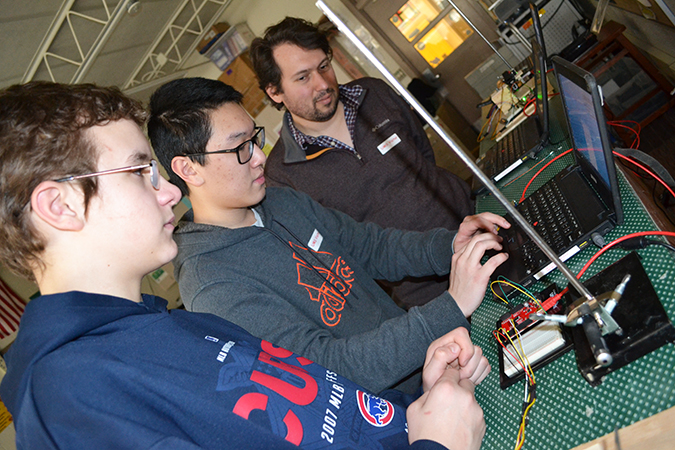
An UMS student, Edward Lu, and Arend van der Zande watch as Edward Lu works out some of the kinks in order to display the student's design.
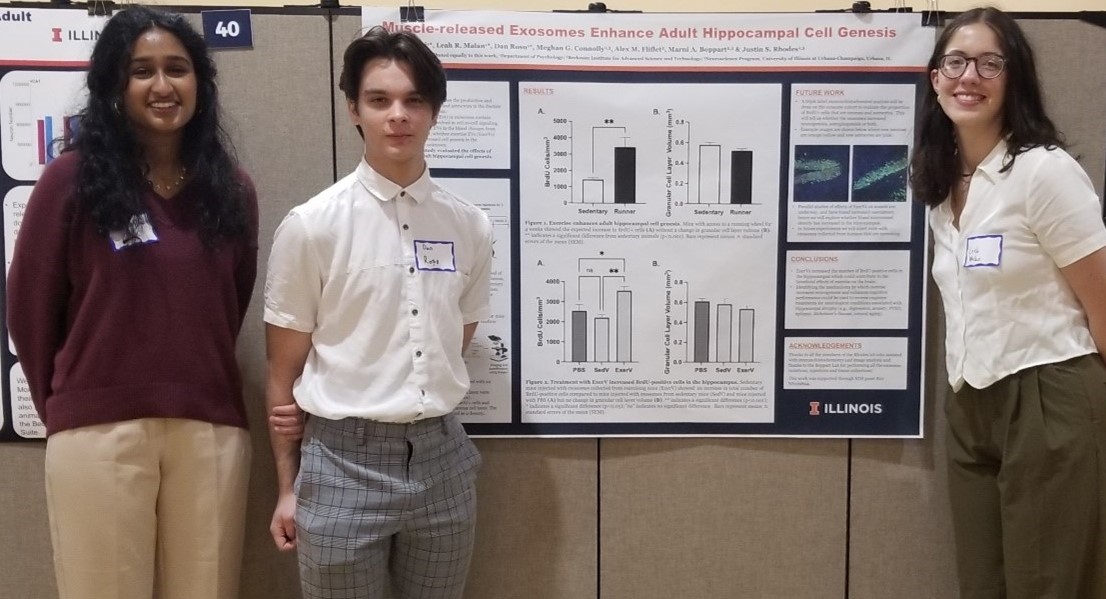
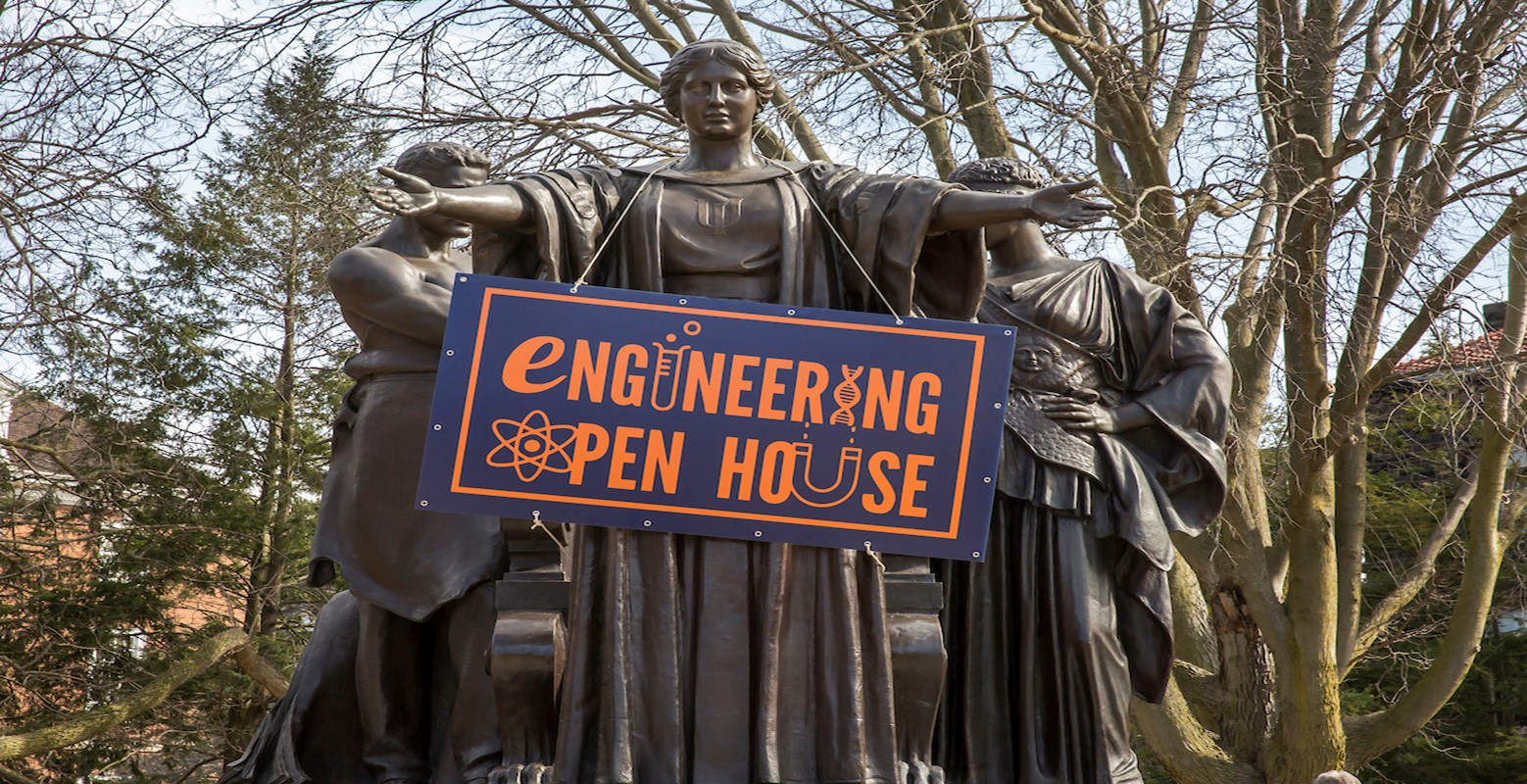


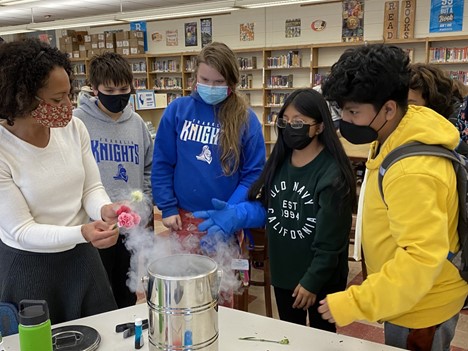
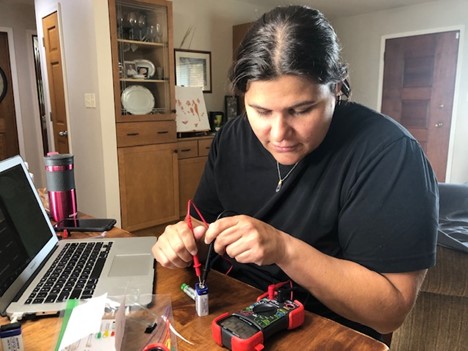







.jpg)